Reservation Card – Guests

Hotecx Hotel System
Guests
The guest tab stores details about the guests that are assigned to a reservation.
Open the reservation card and navigate to the Guests tab.
When you have a simple booking with only one name, you are able to add another guest to a reservation by clicking on Add Guest.
Lead guest is the contact person for a booking.
Primary guest is the primary name for a room (a star icon is next to the name)
Print Form will print out the registration form
Bulk edit guests will allow you to add a name list
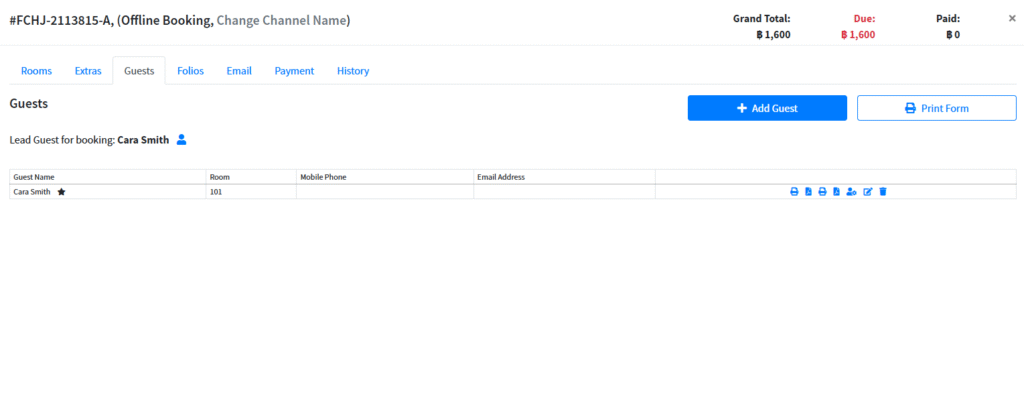
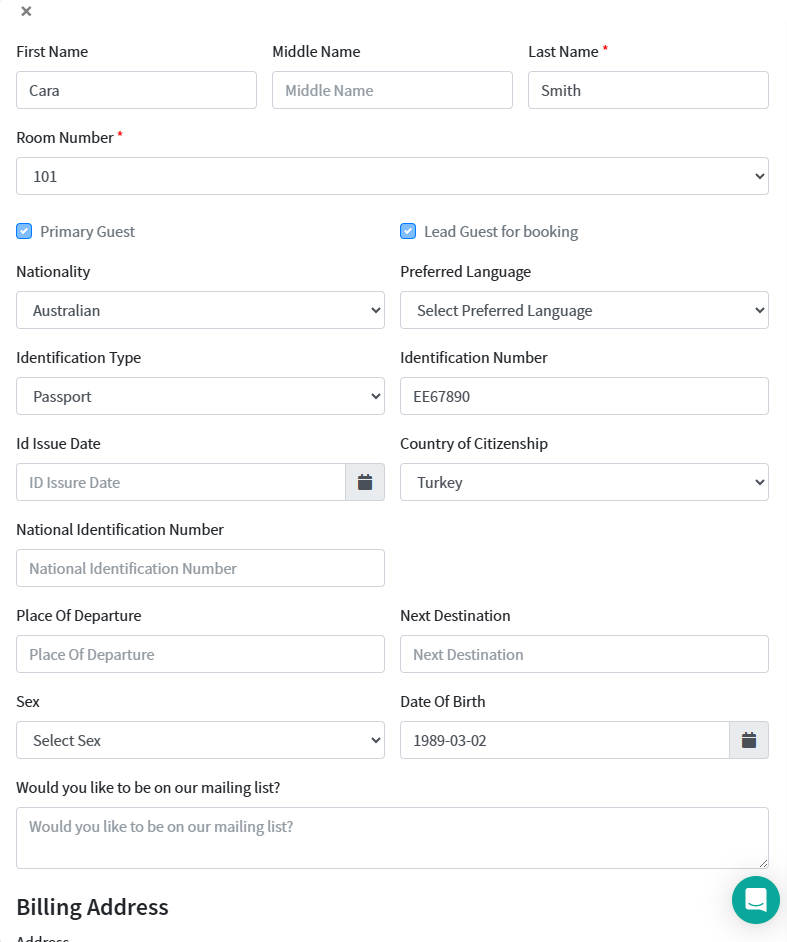
Mandatory fields are Last name and Room number
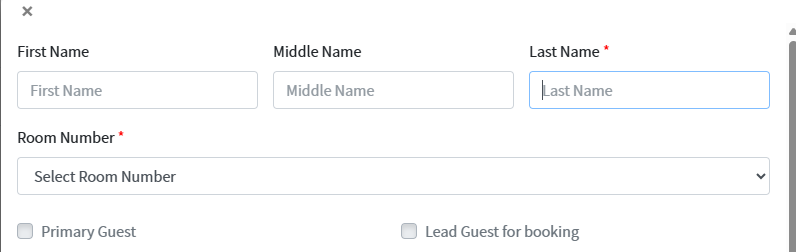
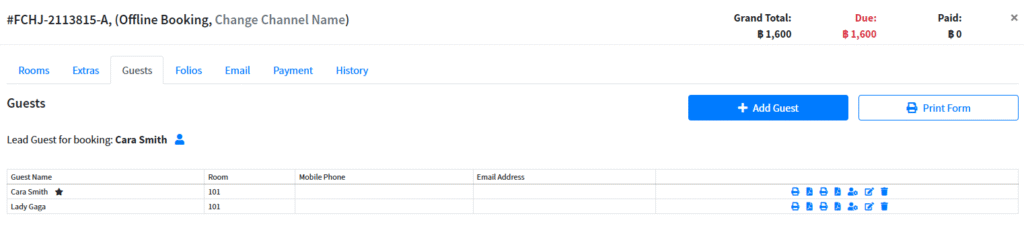
Icons
Hover over the icons to see what action the offer is.
Print guest registration form: will print out the form for the current arrival date
Download guest registration form: will export the form for the current arrival date as a PDF file.
Print RR3: will print out the RR3 form with the guest information.
Download RR3: will export the RR3 form with the guest information as a PDF file.
Replace guest: This action allows you to add a new guest to replace the previously saved guest without removing any old data.
Edit guest: This action will edit the current guest information
Remove guest: will remove the guest from a room. Note that a primary guest cannot be deleted unless you select another guest to be the primary.
