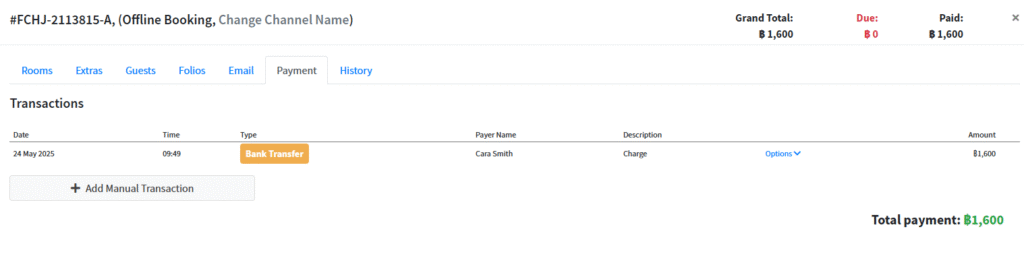How can we help?
Reservation card – Payment

Hotecx Hotel System
Payment
This option is used to mark a reservation as paid in Booking Factory when a payment method is: card machine, cash, bank transfer etc.
-
Navigate to the reservation card and click on payment.
-
Select +Add manual transaction
-
From the drop-down list select Charge
-
Select Type and from the drop-down list select the appropriate payment method
-
Description and payer name is optional
-
Associated Folio – if you have more than 1 folio for this reservation, you are able to select the appropriate folio
-
If the amount is differen,t you are able to write the exact amount you are charging
-
Select the blue tick to save the transaction
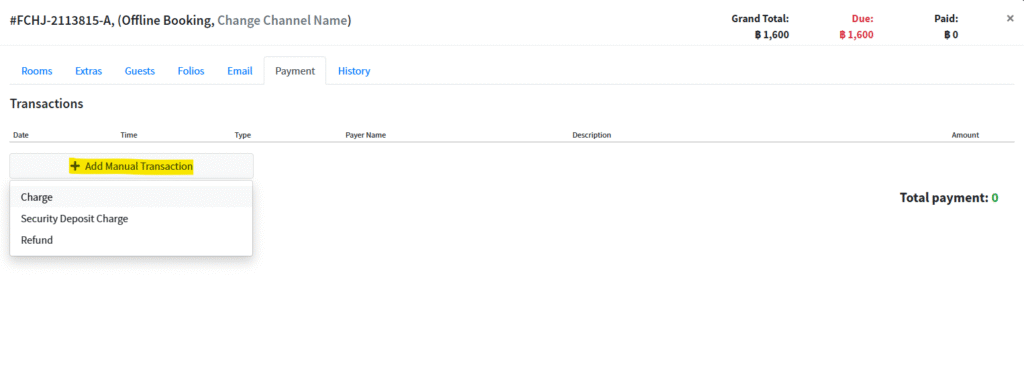
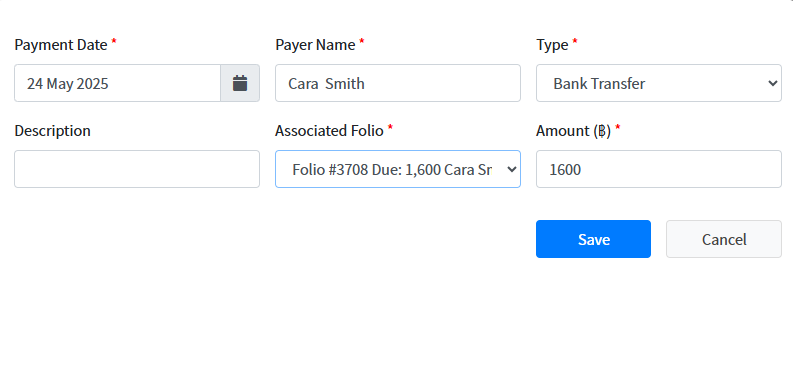
When a payment has been charged online or offline, it will appear on the Transactions list in the payment tab.